Supercharge Your TripIt Itineraries by Adding Custom Notes
Since 2010, I’ve used TripIt to organize my itineraries whenever I travel, whether for business or leisure. For the first five years, I used the free version of TripIt. I joined TripIt as a Software Engineering Manager in 2015 and started using the Pro version. I’ve continued to use TripIt Pro since leaving that job in 2018.
Looking at my TripIt account, I see nearly 65 “Past Trips” and one “Upcoming Trip.” Compared to a heavy business traveler, my total isn’t all that high. Still, that’s a lot of trip itineraries I’ve trusted to the app.
Over time, I’ve increasingly added custom notes to my TripIt itineraries — for time-sensitive reminders that may or may not relate to the actual “plans” in my trip.
Why not just put these reminders on my calendar?
Because I rarely look at my calendar during a non-business trip. Who wants to look at a calendar while on vacation?
Also, I prefer to see everything in one place. I don’t want to have to look at TripIt for some activities, my calendar for others, and my reminder app for the rest. So, instead, I put everything in TripIt, which results in a unified view of not only my travel plans (flights, hotels, tours, etc.) but also any other reminders or info I might need during my trip.
A TripIt Primer
Before describing in detail how I use notes in TripIt, here’s a brief overview of the service for anyone who may not be familiar with it.
In both the free and Pro versions of TripIt, the core feature is that the app organizes your travel plans into a cohesive, easy-to-read itinerary. The simplest way to add plans to a trip is to forward your travel confirmations (for flights, hotels, rental cars, trains, cruises, etc.) to plans@tripit.com (which is what I do).
You also can manually enter plans or permit TripIt to directly monitor your email account (to import travel confirmation messages automatically). You may not want to use that last method if you have privacy concerns.
Below is a simple upcoming TripIt itinerary with just a flight plan inside it, for my summer trip to the Sierras. (I’ve masked out the sensitive info.)
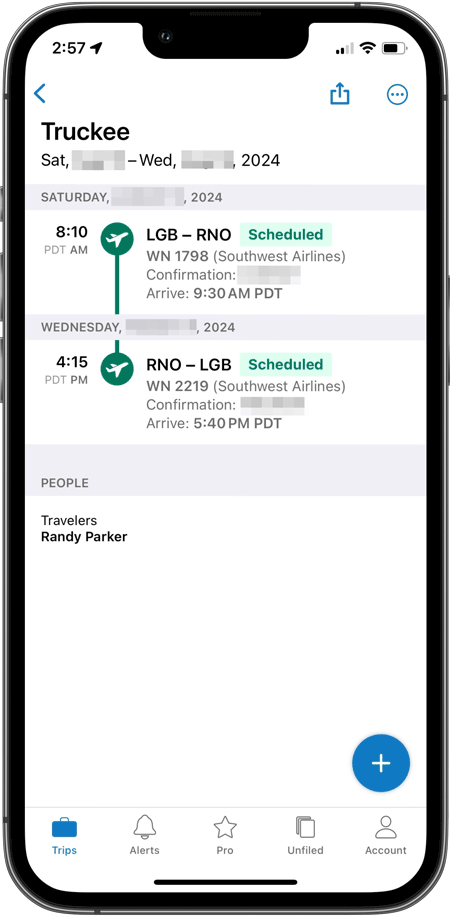
The free version of TripIt offers over a dozen additional features to make your trip easier (both during the planning stage and during the trip). At $49/year, TripIt Pro adds another 15 features that essentially turn the app into a personal travel assistant. For example, TripIt Pro offers flight alerts and tells you when it’s time to leave for the airport based on traffic and security lines.
Note: you may get TripIt Pro for free through your employer if it uses the Concur travel and expense platform. The TripIt website offers a full comparison of the free vs. Pro versions.
Using Notes in TripIt: A Case Study
Last May, my family and I took a trip to Europe. As usual, I forwarded all my travel booking confirmations to plans@tripit.com. TripIt imported these confirmation messages and created a master itinerary for my trip.
In the weeks before we left, I manually added several notes to the itinerary for key reminders.
📒 Notes
- TripIt is available as a mobile app for iPhone, iPad, and Android and as a web app for any browser.
- The screenshots below are from the web app.
- The plan icons are all gray since the dates have past (the app is more colorful for future plans).
The first custom note I created was a reminder to call our first accommodation from the Barcelona airport after collecting our bags. As it was an apartment, the hosts needed to know approximately what time we’d arrive to ensure a representative would be on site to give us our keys.
As I mentioned above, I don’t look at my calendar much on trips, so placing this reminder contextually in the right place in our itinerary was helpful. (I look at TripIt constantly while traveling.) I also could have used my reminder app, but air travel is unpredictable, so guessing the time to set would be tricky; plus, as mentioned, I like to see everything in one place.
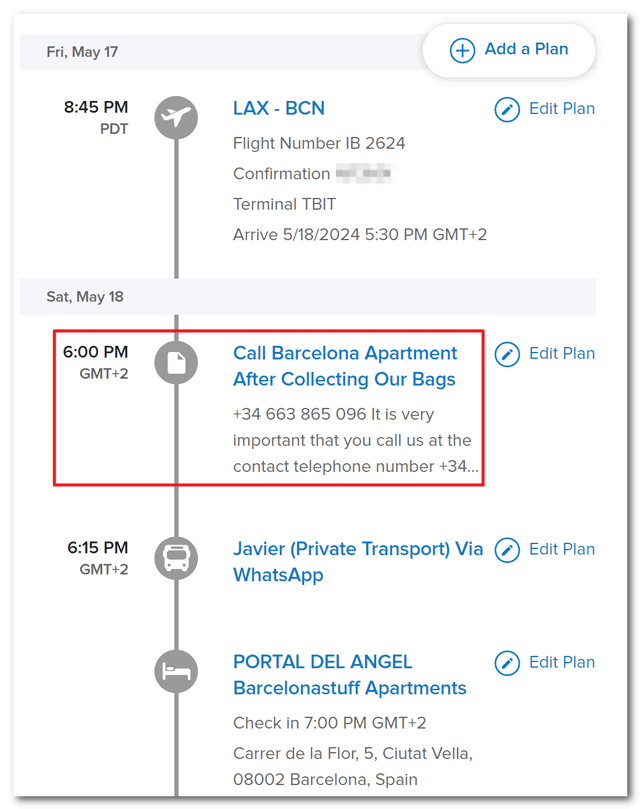
I also created several notes to remind me about birthdays and anniversaries occurring during our trip, so I’d remember to text or email greetings.
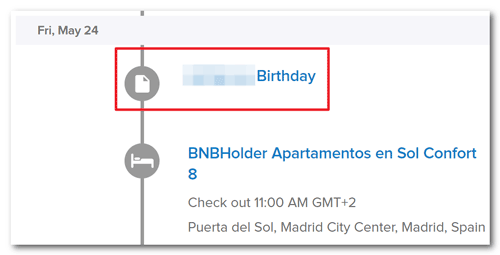
Custom notes in TripIt don’t actually have to be of plan type “Note” (as they were in the previous examples).
For a day when we had no scheduled activities or bookings, I added an “Activity” plan to TripIt with the generic title “Explore Barcelona.” Otherwise, TripIt would not have displayed the day Sunday, May 19, and I like to have each day of a trip represented on my itinerary.
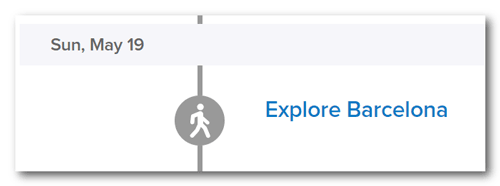
Here’s another example of using a specific plan type as a reminder. Before our trip, I researched options for how to get from our accommodation to the train station in Barcelona. As the distance was too far to walk, I concluded that we’d need to take a taxi (or an Uber). As a reminder, I manually added a “Transportation” plan to our itinerary in TripIt.
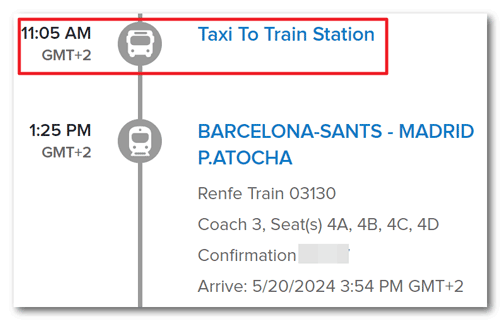
We flew from Madrid to Prague on Ryanair in the middle of our trip. This was our first flight on Ryanair, and I read they could be fussy about baggage size. So, I created a custom note to remind us not to overstuff our backpacks for the flight. (As it turned out, Ryanair was no more restrictive than any other airline we’ve flown.)
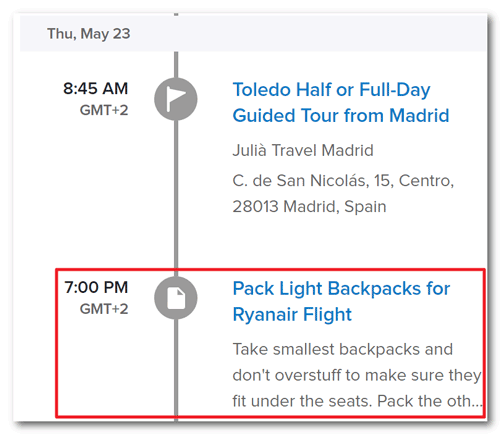
For our arrival in Prague, it was possible that our apartment wouldn’t be ready when we arrived at the check-in desk. So, I added a reminder note to our itinerary with details about options for early check-in or storing our luggage.
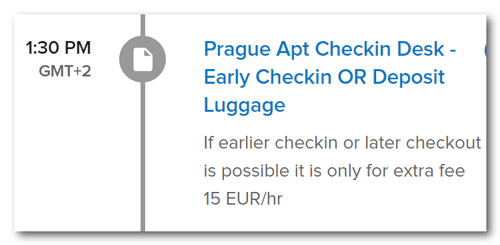
Helpfully, TripIt Pro reminds you by text, email or push notification when it’s time to check in for your flights. However, I added a custom note as an additional reminder to check into our final flight, so I’d remember the task ahead of time as I looked over our itinerary during the trip.
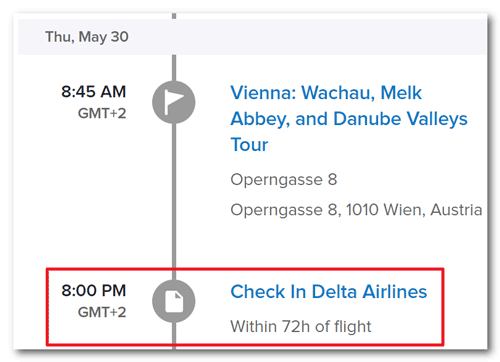
I don’t know about you, but I hate filling in the paper and pen Customs Declarations form on return flights. Before our trip, I came across a reminder that if you have Global Entry (which we do), you don’t need to complete this form. So, you guessed it, I created a reminder note in TripIt about this so that we wouldn’t waste time completing the form on the airplane. (As it turned out, the attendants didn’t even distribute the form.)
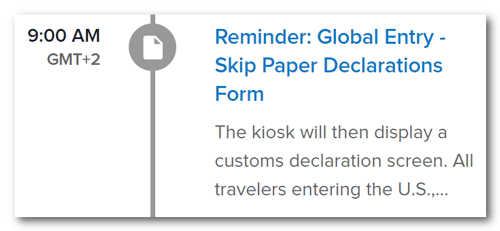
Final Thoughts
I hope the various examples of manual notes I created in TripIt for my recent trip spark some ideas for how you might use Note plans to get even more utility out of the app.
If you’re a frequent traveler and have never used TripIt, maybe this post will inspire you to take it for a test drive on your next trip.
Your Turn
Have you used Note plans for reminders in TripIt? Have any other TripIt tips or tricks? Please let me know in the comments.
(Note: I moderate all comments so you may experience a delay before your comment appears on the post. For any SPAMMERS out there, don’t waste your time submitting as I will reject your comment.)

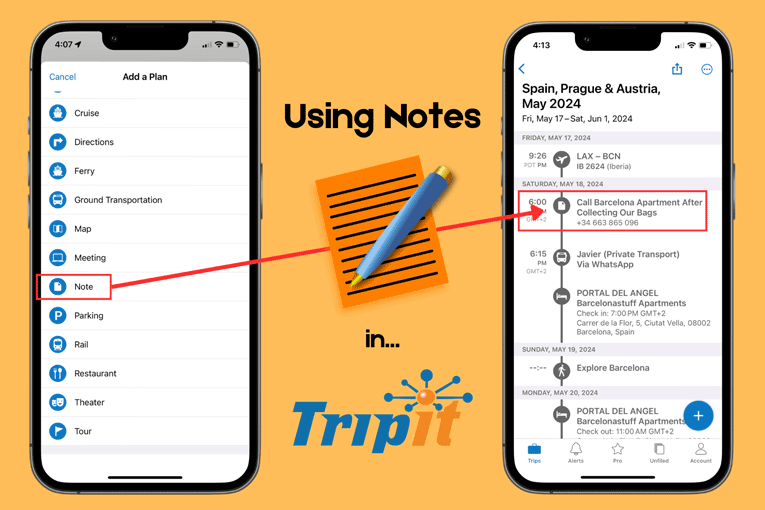
I did the same thing in my last trip to remind us which Shinkansen train line we wanted to use and which time to try to catch it! (hi, Randy!)
Hi Jen – honored you read my post! I evangelize TripIt whenever I can, since I’ve been a fan and regular user of the app long before we worked together several years ago.