How to Save Money on Streaming Services (Easy Tips & Tricks)
Are you a cord-cutter (or cord-never) spending more than you’d like on streaming subscriptions? You can lower your monthly costs with simple strategies that work across Netflix, Disney+, HBO Max, Apple TV, Hulu, and other major services. Learn how to take advantage of free trials, promotions, bundles, cashback portals, and smart subscription rotation techniques to maximize your savings.
But first, how did we get here?
If you’re like most Americans, you are watching more and more of your TV on streaming services — and less via traditional cable or satellite providers. Same for movies. Less in the theater and more via Internet streaming.
Even as streamers cut back on their production budgets and produce fewer shows, odds are your favorite shows span multiple services. That’s certainly true for me. I cut the cord in February 2021 after realizing that my family and I were watching virtually nothing via our DIRECTV satellite package. Paying for both legacy TV service and multiple streaming subscriptions no longer made sense.
But the gotcha with on-demand streaming is that you easily can get addicted to the luxury of watching anything you want at any time. If you’re not careful, you can end up paying more than you intended for an ever-increasing number of streaming services — and negating some of the savings you expected from cutting the cord. And things are only getting worse. When I first wrote this post in 2021, the streamers were trying to grow their market share at any cost, and discounts were easy to score. Around 2023, the streamers started prioritizing profitability instead. Since then, they’ve regularly raised prices and offered fewer deals.
Customers are paying $22 more for subscription video streaming services than they were a year ago, according to consulting firm Deloitte. As of October, U.S. households on average shelled out $70 a month, compared with $48 a year ago, Deloitte said. About 70% of consumers surveyed last month said they were frustrated the entertainment services that they subscribe to are raising prices and about a third said they have cut back on subscriptions in the last three months due to financial concerns, according to Deloitte.
Los Angeles Times (Nov 21, 2025)
These days, if you subscribe to multiple streaming services, you could find yourself paying about the same as a mid-tier or high-end cable package. Even if you can afford that, who wants to pay for more than you need? Or to waste money on services you watch only a few times a year?
With that in mind, I thought I’d review the practices I’ve used to minimize my streaming costs without depriving myself of content I want to watch.
A couple of caveats:
- I’m allergic to commercials, so any strategy around saving money by choosing ad-supported plans or services is out of the question for me. But for many, this is a popular choice, especially since Netflix and other services have introduced lower-cost ad-supported tiers.
- I watch almost no sports or live events, so I don’t need an online live TV service (such as YouTube TV, Hulu + Live TV, and Philo). If you’re looking for a live TV streaming service, Sling TV is usually the most cost-effective, assuming one of its channel lineups suits your needs.
With those caveats out of the way, here are my tips for saving money on streaming service subscriptions.
ℹ Pricing Changes
Starting February 12 (for new customers), AMC+ increased the monthly price of its plans by $1. The ad-supported plan now costs $7.99 whereas the ad-free premium tier costs $10.99. The new prices take effect for existing subscribers after March 13.
On January 15, Paramount+ increased its subscription prices by $1; the ad-supported Essential plan now costs $8.99, and the ad-free Premium plan now costs $13.99.
Direct Promotions from the Streamers
The first place to look for deals is straight from the source — streamers sometimes offer free trials and promotional discounts.
Free Trials
The typical free trial is seven days. However, services sometimes offer longer trials as special promotions.
Until around summer 2025, Paramount+ offered 30-day free trials (including for its ad-free Premium plan) to both new and returning subscribers. You could subscribe for months on end by canceling your subscription at the end of the first month and then resubscribing. Usually, I’d take advantage of this for one month and then pay the regular price (if I needed more time on the service) since I want to support their ability to finance more Star Trek shows.
Jared Newman of Cord Cutter Weekly has a good story about the end of Paramount+ extended trials. See: The Paramount+ free ride was fun while it lasted. So, what’s next?

Another example: Apple TV offers three months of free service with the purchase of qualifying Apple hardware. (Note: they offer this deal only once per customer and not once per purchase.) They also offer a standard 7-day free trial for new subscribers.
For an overview of which services offer free trials, see this PCWorld article: Stream for free: The 7 best streaming services with free trials.
Discounts
Even if a free trial isn’t available, streamers offer other promotional discounts.
For example, on Black Friday the past few years, Hulu has offered a deal for one year of service for $0.99/month (for the ad-supported tier). They’ve also emailed me offers for $2.99 for 6 months (again for the ad-supported plan).
Meanwhile, Paramount+ had a Black Friday deal for $1.99 a month (ad tier) or $3.99 a month (ad-free) for 3 months. In July 2025, they emailed me an offer for $1/month for 2 months.
At one point, Disney+ was offering a month of service for $1.99 before the regular price kicked in at month two.
Sadly, such offers have become less frequent since the streamers started tightening their belts. Most offers you’ll see these days are for the ad-supported tiers (for example, I can’t remember ever seeing an offer for the ad-free tier of Peacock).

Bundles
If you’re interested in multiple streaming services, they may be available in a discounted bundle.
Previously, most bundles combined services available from the same parent company. For example, Disney has long offered a discounted bundle of Disney+, Hulu, and ESPN+. Since October 2023, they’ve also offered a heavily discounted Duo bundle with only Disney+ and Hulu.

In 2024, a new trend emerged: bundles that combine services from different companies. For example, Disney, in partnership with Warner Discovery, added a new Disney+, Hulu, and HBO Max Bundle.
In October 2025, NBCUniversal & Apple unveiled the Apple TV and Peacock Bundle. You can add either a Peacock ad-supported or ad-free subscription for a 30% discount compared to subscribing to the services separately. AppleOne subscribers can receive an even larger 35% discount. Note: At launch, you can’t opt into this bundle if you subscribe to Apple TV+ through a promotional partner. You must be a direct subscriber to either Apple TV or Peacock. As I explain in the next section below, I get Apple TV at a heavy discount through T-Mobile, so I won’t be able to leverage this offer.

Depending on your viewing habits, bundles may or may not be a good deal. Jared Newman published a helpful analysis on TechHive; see 5 questions to ask yourself before buying a streaming bundle.
If you’re a student, Spotify offers a bundle with Hulu (ad-supported). For just $6.99/month, you get its Spotify Premium Student with Hulu student plan.
Discounts from Promotional Partners
Many of my streaming services are available for free or at a discounted rate through promotional partners.
Mobile Phone Carriers & Retail Stores
Many phone carriers offer streaming discounts if you pay for the subscription via your phone bill. For example, via T-Mobile, I qualify for $6.99 per month towards my Netflix subscription. I don’t pay Netflix directly; instead, the service appears on my T-Mobile bill.
Another example: Apple TV. Based on their initial crop of shows, I wouldn’t have paid for Apple TV during its first year or two. However, Apple granted me a free year of service from an iPad purchase in 2020 (now they offer only 3 months after your first purchase). Immediately after that expired, I redeemed four additional months of free service as a Target Circle member. Once that special ended, I redeemed a year of free service from T-Mobile.
I upgraded my family’s T-Mobile plan (in October 2024), and our new plan “permanently” offers free Apple TV. This is a nice benefit because the service now has a larger roster of shows I like, including Ted Lasso, Severance, Slow Horses, Silo, Murderbot, Foundation, and Monarch: Legacy of Monsters (plus some exclusive movies). Note: Due to an Apple TV price increase, as of January 1, 2026, T-Mobile now subsidizes only $ 3.00 of the $12.99 monthly subscription rate.
Best Buy also periodically offers extended free trials of Apple TV. TechRadar has a good overview of ways to score a free trial. See: How to get an Apple TV+ free trial.
Credit Cards
Some credit cards offer discounts or special rewards rates on streaming subscriptions.
One of my credit cards (from American Express) offers a $7 monthly statement credit on Disney+, Hulu, ESPN, or bundles of those services (if you activate the offer and use the card to pay for your subscription). Another Amex card offers a $10 monthly statement credit for the same services.
In October 2025, Amex sent me an email with a list of current offers on the same card, including:
- A good deal on Peacock: $11 cash back on the card (twice), which would cover about 65% of the cost for the ad-free plan. I rarely see discounts for the ad-free plan, so I’ll use this offer before it expires if Peacock has amassed enough new movies or TV shows since my last subscription.
- A great deal on Paramount+: $13 (three times), which covers 100% of the cost of the ad-free plan. Star Trek: Starfleet Academy premieres in January, so I’ll definitely leverage this promotion for a free subscription.
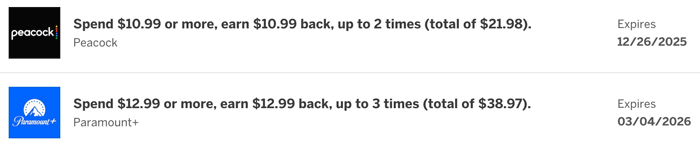
One of my Chase credit cards offers 3x rewards points on select streaming services. If I don’t have a special offer from another card or partner, I use this card for my subscriptions to get more than the standard 1% reward.
Cashback Shopping Portals & Apps
If you use a shopping reward tool or cashback portal, you may be able to find additional savings on your subscriptions. Such tools include Rakuten, Honey, and Capital One Shopping. Typically, these services offer discounts with retailers and often give you reward points for your purchases (which you can later redeem for cash).
I’ve tried all three, but my current favorite is Capital One Shopping (note: you don’t have to be a Capital One cardholder to use the tool). In September 2025, they emailed me an offer for up to $15 in Rewards for Disney+. This was good timing because Disney+ and Hulu had released several new movies and TV series in the 2 months since my previous subscription (including Alien: Earth).
I resubscribed to the Disney+, Hulu Bundle (no ads). Via Capital One Shopping, I’d earn $7.50 in reward cash, and via American Express, I’d receive a monthly $7.00 statement credit. $14.50 off the first month and $7 off each subsequent month (for a likely 2-month subscription) was too good to pass up.
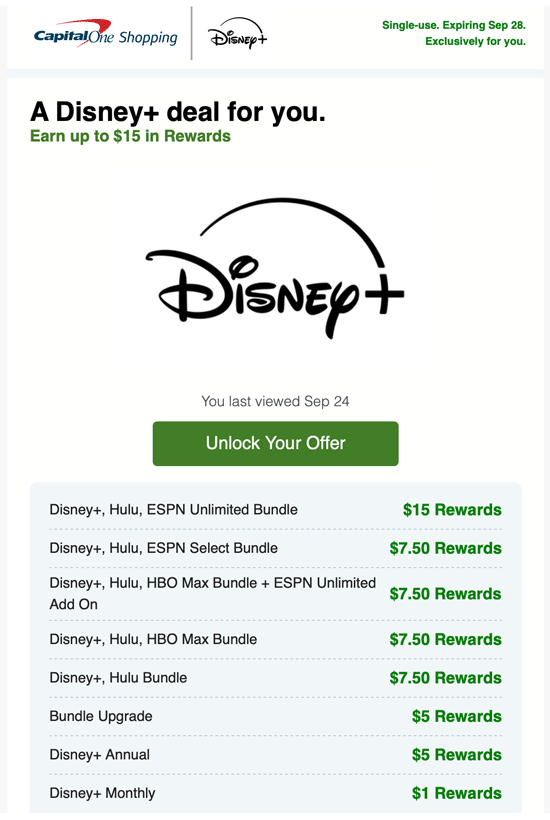
For more promotional partners that can help you save on streaming subscriptions, see this PCWorld article by Jared Newman: Don’t pay full price for popular streaming services like Peacock.
Promotions via “Indirect” Third-Party Subscriptions
Some streaming services — e.g., Netflix, Amazon Prime Video, Hulu, and Disney+ — allow only direct subscriptions via their apps. In other words, you pay them directly, and you have to use one of their TV or mobile apps (or their website) to watch content.
Other streaming services — e.g., Paramount+, AMC+, Apple TV, HBO Max, and Starz — also allow subscriptions indirectly via bigger third-party streaming platforms.
Let me give you some examples.
You can subscribe to Paramount+ directly and use their app on your TV or mobile device. However, you can also subscribe to Paramount+ indirectly via Amazon Prime Video Channels or Apple TV Channels. In this scenario, you pay Amazon or Apple, and the Paramount+ content appears inside either the Prime Video or Apple TV app. (You don’t use the Paramount+ app at all.)
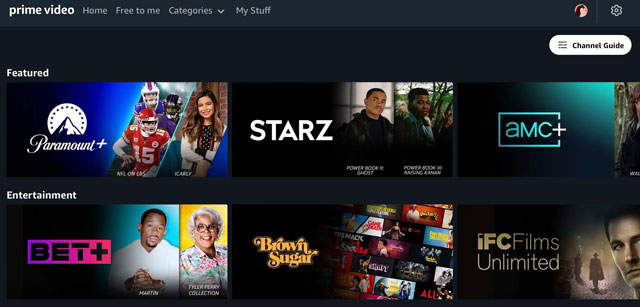
One reason you might want to do this is to take advantage of a special offer from the third-party platform. For example, around June 2021, Amazon was offering two months of Showtime ($10.99/month at the time) and Starz ($8.99/month at the time) for just $0.99/month each. Normally, I don’t pay for those services, but I subscribed to both to catch up on several movies that were streaming exclusively on Showtime — and to watch the Starz original TV series P-Valley.
After two months, I’d caught up on all the content I wanted to watch and canceled those channels from my Amazon Prime Video subscription. Total cost: $4.
Note: Amazon periodically offers this type of promotion, especially around Prime Day and Black Friday. During Prime Day week in July 2025, they offered numerous streaming services for $1/month for 2 months (including Paramount+, Starz, BritBox, and many others).
In addition to promotions, here are three more reasons you might want to subscribe indirectly to a service:
- Fewer apps to deal with. I don’t mind using multiple apps to watch my shows, but the simplicity of consolidating content into one service is appealing. For example, if you were to subscribe to both Paramount+ and AMC+ via Amazon, then you could add their movies and TV shows right alongside the “regular” Amazon Prime Video content, all in the same watch list.
- Device availability. If you have an older streaming device or television, one or more of your services may not offer an app for it. For example, the Paramount+ app isn’t available on my 2017 LG OLED TV. They offer the app only on LG TVs made in 2018 or later. To solve this problem, I could subscribe to Paramount+ via Amazon Channels since the Amazon Prime Video app is installed on my TV. In my case, I have another option. The Roku streaming box hooked up to my TV does offer the Paramount+ app.
- Better picture and sound quality. When it debuted, the picture and sound quality on CBS All Access (the precursor to Paramount+) was pretty poor compared to bigger services like Amazon and Netflix. When Star Trek: Discovery debuted, the CBS All Access app struggled to reach HD picture quality and did not offer Dolby Digital 5.1 audio. On the other hand, if you watched the show on Amazon (with an indirect subscription), it offered it in full HD and Dolby Digital 5.1, like any other Amazon Prime Video content. These days, Paramount+ offers its prestige shows in 4K HDR — matching or exceeding the quality on Amazon. A more current example: if you subscribe to AMC+ directly, its TV app offers sound in only stereo or Dolby ProLogic, whereas the same AMC content on Amazon is available in full Dolby Digital 5.1 audio.
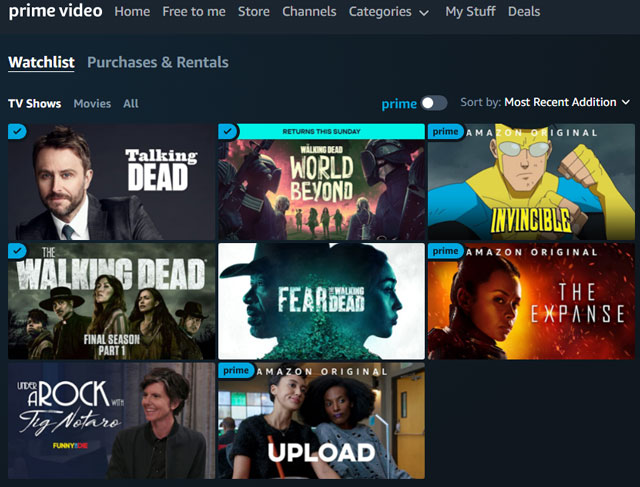
Retention Offers
Often, when you start a cancellation flow, a streaming service will offer you a short-term discount to keep your subscription. If you’ve run out of shows and movies to watch on the service, you’d usually still want to cancel. However, in some cases, accepting the offer may make sense.
For example, after subscribing to Paramount+ (via Amazon Channels) to watch season 2 of Strange New Worlds, I decided I’d cancel my subscription before my September billing date and resubscribe after Lower Decks completed its fourth season in early November. When I went to cancel, Amazon offered me a promotion to keep the service for two months at $0.99 per month (vs. the regular price of $11.99 per month at that time). At that nominal price, I’d be able to watch Lower Decks weekly as episodes were released over its nine-week run. I wouldn’t have paid $24 for that privilege, but at $2, the decision was a no-brainer.
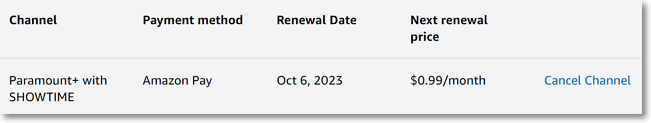
As I explained earlier in this post, Paramount+ no longer hands out 30-day trials like candy. However, in November 2025, I did receive a retention offer for 30 free days. I plan to stack that offer with the Amex offer I mentioned above to get four free months of the service.
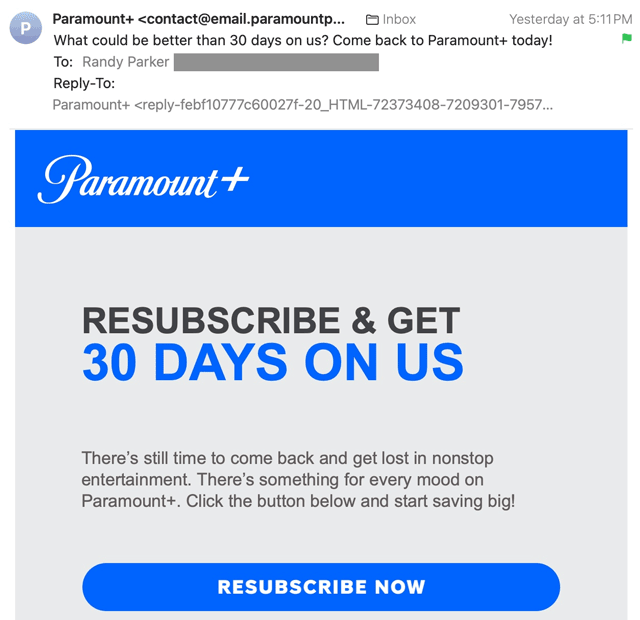
I subscribe to Hulu only intermittently, and often six months or more elapse between my subscriptions. In the past, they have sent me returning customer promotions good for one free month. I haven’t received such a promo lately, but Hulu does routinely send me offers for $2.99 per month for 6 months (which I decline since the deal is valid only for the ad-supported version).
Rotating Subscriptions
With so much quality content available via the various streaming services, you can end up paying for services you’re barely watching. Or maybe you’ve caught up on everything you want to watch on a particular service until a new season or series comes out.
For these reasons, one strategic way to save money is to rotate your streaming subscriptions. For example, the main thing I watch on Paramount+ is their Star Trek series. So, it’d be a waste of money for me to subscribe to the service between Star Trek series. Also, while I’ve wanted to watch some series (like Discovery, Picard, and Strange New Worlds) as soon as each episode drops, for other series (like Lower Decks), I’ve been fine waiting until an entire season is available and then binge-watching it.
Likewise, I subscribe to Disney+ only when they have a must-see Marvel or Star Wars series that I want to either binge or watch week to week.
I do the same for Hulu — subscribing only when they have built up enough exclusive movies or original TV series (e.g., Dave, Ramy, What We Do In The Shadows, Reservation Dogs) to warrant a subscription.

One advantage of this rotation strategy is that companies may offer you returning customer promotions (such as the free month of Hulu that I already mentioned).
Timing Subscriptions
If you plan to subscribe to a streaming service to watch a new show or season, you can save money by strategically timing your subscription. The goal is to pay for only one month of the service instead of two or more.
You can employ this strategy for shows that drop week to week (it doesn’t apply to shows where streamers release the entire season all at once).
If you’re okay with waiting until the whole season is available, you can delay your subscription until after the last episode drops. You’ll have an entire month to leisurely watch the show. The downside? You’ll miss all the water cooler talk and may see spoilers.
If you’re excited to watch a show sooner rather than later, you can try to time your subscription so that you pay for only one month of the service.
An example: the Star Wars series Ahsoka on Disney+. The first two episodes dropped on August 22, 2023, and the last one dropped on October 3. To watch the show but pay for only one month of Disney+, I decided to subscribe around September 4. On that date, four episodes of the season were already available, and I watched the remaining four episodes week to week before canceling the service.
If you’re eligible for a free trial, you can adjust the subscription start date accordingly. For example, you might get one month plus 7 days as your initial subscription interval.
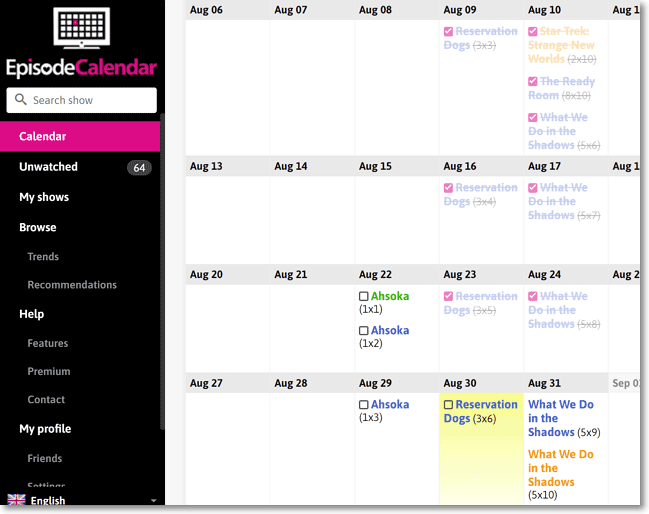
Free Streaming Via Your Library
Via your local library, you likely have access to Kanopy and/or Hoopla. These no-cost streaming services offer ad-free movies and TV shows via their apps if you register with your library account.
Their selection is limited, but several times a year, I find movies on Kanopy or Hoopla that aren’t available on Netflix, Amazon, or my other paid services.
In my experience, the picture and sound quality are better on Kanopy than on Hoopla.
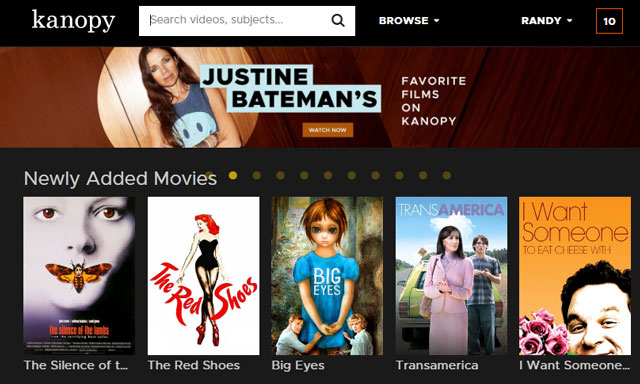
Other Methods
Savvy consumers use several other methods to save money on streaming. However, I don’t use any of these for various reasons.
Sharing Passwords Across Households
While it makes sense to share the same account (with different viewer profiles) for family members in the same household, many friend groups use this technique to game the system. Depending on the service, sharing passwords between different households may violate their terms of service. As of 2023, Netflix has started enforcing its password-sharing restrictions. The other streamers will likely follow their lead.
For me, I’d rather support the companies financially so that they can keep making the content I like.
Subscribe to Ad-Supported Plans
Most services, including Netflix, HBO Max, Disney+, Hulu, Peacock, and Paramount+, offer a cheaper subscription plan with ads and a more expensive plan without ads. (As mentioned, I can’t tolerate commercial interruptions.)
Annual Subscriptions
All of the major streaming services will give you a price break if you prepay for an entire year. This is a good deal if you’re confident you’ll consistently watch the service year-round. However, you’d be giving up the opportunity to rotate your subscription and take advantage of new and returning customer promotions.
Student Discounts
Some services offer student discounts. The site Shall I Stream It has a good rundown of the various student discounts.
Watching FAST Services
As Americans have felt their pocketbooks tighten, Free Ad-supported Streaming TV services have become increasingly popular. The most popular is Tubi (owned by Fox); competitors include The Roku Channel and Pluto TV (owned by Paramount). These services don’t require a subscription, but all their content (licensed movies and TV shows and even some originals) is ad-supported.
Bonus Tips
Monitor Your Credit Card
You should monitor your credit card activity for transactions from streaming services. Charges on your card may remind you that you’re still paying for a service you’re no longer watching. Or you may not be aware that a streamer has increased its prices, and you may want to re-evaluate the service or your subscription tier.
Check Cord Cutter Weekly for the Latest Deals
Tech writer Jared Newman maintains “The big list of streaming deals” on his Cord Cutter Weekly website. Before subscribing to a service, I always check the page for a promo link or code.
A Case Study
Now that I’ve outlined various ways to save money on streaming services, I thought it’d be helpful to describe my setup as a case study.
As mentioned above, I can’t tolerate ads, so I always choose the ad-free plan for any service. Moreover, I’m a bit of an audiophile/videophile, so I also pay more for a 4K (UltraHD) plan if I have to (e.g., Netflix and HBO Max). TechHive has a good rundown of which services charge more for higher video quality (see: Amazon & other streamers turn audiovisual quality into an upsell).
My “Permanent” Services
I subscribe to three services continuously.
Netflix
Even if it were just me, I’d likely subscribe to Netflix year-round because I watch it fairly regularly between their original and licensed TV series and movies. However, when you add in the viewing habits of my wife, daughter, and son, then Netflix is a slam dunk and our number one must-have service.
- Plan: Premium (4 simultaneous streams and 4K UHD video)
- Price: $18/month (after my $6.99 T-Mobile discount)
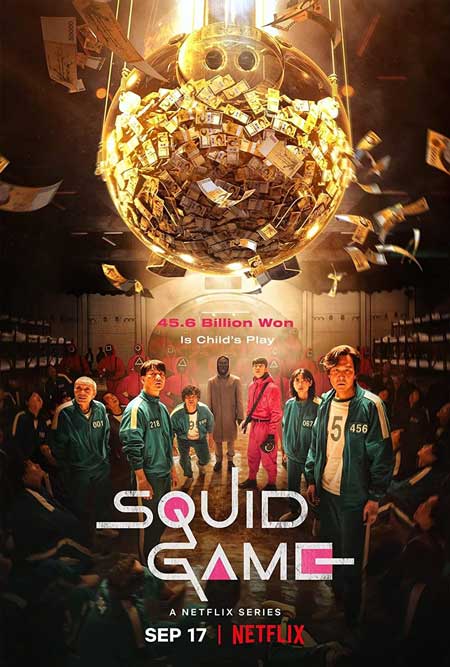
Amazon Prime Video
I watch Amazon Prime Video semi-regularly — a few original series (e.g., Fallout, The Outlaws, Upload, Undone, Invincible) plus some original and licensed movies. We are Amazon Prime members for package delivery. And since membership includes Prime Video, you might say we are getting it for free. Otherwise, for just the streaming service, I’d likely subscribe on a rotation. Now that Amazon is charging $2.99/month to remove ads, I only opt into that upgrade when I’m actively watching a series on Prime.
- Plan: Amazon Prime Membership – Annual Payment Plan
- Price: $139/year ($11.58 per month + $2.99/month to remove ads = $14.57/month)
Note: You can subscribe to Prime Video as a standalone service for $8.99/month (with ads).

Apple TV
Initially, Apple TV was a rotational service for me, but since I started getting Apple TV with my T-Mobile plan, it’s become a permanent service. See my TV Reviews for the Apple shows I recommend.
- Plan: N/A
- Price: $3/month (T-Mobile subsidizes $9.99 of the $12.99 monthly rate).
My “Rotational” Services
I subscribe to various other services anywhere from once a year to multiple times a year.
HBO Max
I used to watch HBO Max as much as Netflix (and for a long time got it for free via AT&T). More recently, the service has fewer shows I like. Also, the rest of my family doesn’t watch it often. Hence, I subscribe on a rotating basis.
- Plan: Premium Ad-Free (4K)
- Price: $22.99/month
Paramount+
As I mentioned above, I subscribe primarily to watch the various Star Trek series, which means I typically have a subscription for less than half the year.
- Plan: Paramount+ Premium (no ads)
- Price: $13.99/month
Hulu
If I weren’t frugal by nature, then Hulu would be on my permanent list. They frequently have original or licensed movies on my watch list. Plus, they have several TV series I like. However, I subscribe and cancel around twice yearly to save money.
- Plan: No Ads
- Price: $18.99/month (without a bundle or the American Express statement credit)
Note: Since Disney started offering the Disney+/Hulu Duo Premium Bundle for just $19.99, I’ve always chosen this option (I usually have content to catch up on from both services). Via American Express, I get $7 off any Disney streaming service (or bundle) as a statement credit.
Disney+
My primary interest in Disney+ is the Marvel and Star Wars content. I typically subscribe to watch The Mandalorian and then once or twice more during the year to catch up on other shows and movies.
- Plan: Premium (no ads)
- Price: $18.99/month (without a bundle or the American Express statement credit)
Note: As mentioned just above, due to the Duo bundle, I doubt I’ll ever subscribe to Disney+ again as an individual service.
AMC+
The launch of AMC+ as a stand-alone streaming service (independent of any cable or satellite subscription) was a key factor in enabling me to finally cut the cord. That’s because I like to watch the shows in the Walking Dead universe in real-time as they air week to week. Before AMC+, the only way to do this was to subscribe to cable or satellite and watch on the “linear” AMC channel.
The only streaming option (before AMC+) was to either subscribe to an expensive Live TV service or wait months until the shows were available on Netflix or other streaming platforms.
With AMC+, new episodes drop on streaming on Sunday nights at the same time as the regular cable broadcast. Also, I have access to other AMC shows. Thank you, AMC+ and — SNIP — audios, DIRECTV.
- Plan: Monthly subscription
- Price: $10.99/month

Peacock
More than two years after its launch, Peacock finally amassed enough must-see content for me to try it for a month. On my first subscription, I watched several exclusive movies and found a gem of a TV series: We Are Lady Parts. Since then, Peacock has been an occasional service in my rotation. For example, I subscribed again to watch Poker Face and catch up on movies from Universal Studios. Overall, however, it’s the service I watch the least.
- Plan: Premium Plus (no ads)
- Price: $16.99/month

Kanopy & Hoopla
As mentioned, I sometimes watch movies on these services, which are free through my local libraries. As such, I don’t subscribe to them. They are always available to me. However, I watch content on them only a few times a year.
VOD Rentals
Every blue moon, I want to watch a movie sooner than its streaming debut, or one that isn’t available on any of my current streaming services. In those cases, I’ll rent the movie on a VOD service like Amazon or Apple. Depending on whether the movie is available in HD or UHD, a typical rental ranges from $3.99 to $5.99.
Total Monthly Cost
Since I rotate subscriptions between multiple services, I don’t have a fixed monthly streaming cost. So, I’ll break it down by minimum, typical, and maximum.
Minimum
With only my core (“permanent”) services:
Netflix ($18) + Amazon ($14.57) + Apple TV ($3) = $35.57.
Notes:
- If you consider that I’d be paying Amazon anyway for package delivery, then you could argue that my true cost is only $21.00.
- Without my T-Mobile discounts, if I were to keep Apple TV, my monthly minimum cost would be $52.55. However, in this scenario, I’d demote Apple TV to rotational, which would lower my monthly minimum cost to $39.56.
Typical
At any given time, I’m usually subscribed to at least two additional “rotation” services. For example, Paramount+ (for Star Trek) and AMC+ (for The Walking Dead).
Assuming I don’t have any promotional discounts on those two services, they sum up to $23.98, bringing my total monthly cost to $60.55.
Note:
- Without my T-Mobile discounts, the monthly cost would be $77.53.
Maximum
If I were to subscribe to all of my various streaming services at the same time, then my total monthly cost (with discounts and bundles) would be $113.52.
Notes:
- I have never subscribed to all the streaming services simultaneously and likely never would.
- Without my partner discounts, the total cost would be $137.50 (assuming I leveraged the Disney+/Hulu Duo Premium Bundle for those two services).
Summary
If you combine various trials, promotions, and discounts with the practice of rotating your less-watched streaming services, you can pull on several levers to save money on your streaming services.
Your Turn
Tons of tech news sites provide lists of ways to save on streaming. I hope my more personal case study gave you an idea or two to help you watch what you want at a strategic price. Let me know in the comments.
(Note: I moderate all comments, so you may experience a delay before your comment appears on the post. For any SPAMMERS out there, don’t waste your time submitting as I will reject your comment.)


Hulu has had a Black Friday deal the last three years for .99 or 1.99 per month for 12 months. Worth adding to your article
Thanks – will definitely add.
Promotional deals are starting to show up in all sorts of places. Walmart+ subscription comes with free Paramount+. I get way more mileage out of that membership than I did Amazon Prime. They offered 6 free months of Spotify last year, too.
Instacart has a similar deal with another streaming service — I think Peacock. Certainly not worth signing up if you never use Instacart, but a nice deal if you’re on the fence about whether you’d benefit from a paid membership.